Cardless Cash at ATM
PayNearMe’s Cardless Cash at ATM solution enables players to quickly access their winnings in cash via a network of more than 18,000 participating ATMs. By eliminating the hassle of cash-at-cage visits or multi-day wait times for payout approval, you can provide your players with a near-frictionless, secure payout process that can be completed in three simple steps:
- After selecting a Cardless Cash at ATM withdrawal on the PayNearMe cashier page, the player enters a 4-digit PIN and, if editable, a payout amount (i.e., increments of $20.00 up to $500.00). NOTE: Operators can define payout amounts or allow players to define the amount.
- After operator approval, the player receives two text messages: one that includes a four-digit order number, the payout amount, and the time window for withdrawing funds, and another with a map to nearby, participating ATMs.
- The player goes to his/her preferred ATM and enters his/her phone number, payout amount, order number, and the four-digit PIN he/she created to receive cash funds.
You can easily implement the Cardless Cash at ATM solution as either an embeddable, PayNearMe-hosted form on your existing cashier page or as a redirect to an iframe or new window. Both options follow the same withdrawal flow and require similar API parameters but may interact with your system differently.
Setting Up
PayNearMe requires the following when disbursing funds for operators:
- An active push user record for the player. A push user is a player record whose payment method and identity data have been validated through KYC compliance checks.
- An active push order associated with the player. A push order is a representation of a pending disbursement for a given push user.
The push user and push order can be created with separate API calls (/create_user and /create_push_order) or all at once using a single combined API call (/create_push_order). Successful /create_push_order requests will return a response that includes the pnm_order_identifier for that push order.
In an ideal implementation, the player uses the push order repeatedly for all withdrawals. To accomplish this, you would only need to create user and push order records for the player once and add a new field in your player database containing thepnm_order_identifier associated with that player’s push order.
Each time a player requests a Cardless Cash at ATM payout, PayNearMe checks to see if a push order (i.e., via the pnm_order_identifier) exists for that player. For new players who do not have existing push orders, you would need to call /create_push_order to generate the order for the player and then store the resulting pnm_order_identifier in your player database. Once created, use the push order’s pnm_order_identifier with the /get_smart_token call to generate the limited use URL/token, which the player will use to set up his or her cash payout.
The /get_smart_token CallYou can also use the
site_customer_identifierwith the/get_smart_tokencall.
Updated 4 days ago