ACH Verification Services
When accepting ACH payments, NACHA requires merchants to perform verification checks to validate the bank account's details and alert clients to potentially risky accounts with a problematic history. These can include accounts that are currently in NSF status or have frequent returns. Depending on your preferred risk threshold, PayNearMe will automatically decline ACH transactions from accounts that are deemed too risky for your site. This document describes the different risk thresholds you can choose when setting up your client site.
Customizing Your Risk Threshold
Clients can customize ACH risk thresholds for payments in both the Consumer Portal and the Agent Interface. This allows agents to accept payments from accounts that may be too risky for the Consumer Portal.
When setting up your site, your PayNearMe Technical Account Manager (TAM) will ask you about what risk threshold you want to enable for the Consumer Portal and the Agent Interface:
- Accept Positive Responses Only (Green response codes)
- Accept with Risk (Green and Blue response codes)
- Reject Invalid Accounts Only (Green, Blue, and Orange response codes)
What does each threshold choice include? The following table provides a breakdown of every verification message and how it's handled in the PayNearMe platform. The Error Message column contains the message that displays in the Consumer Portal and Agent Interface when a transaction is blocked as too risky.
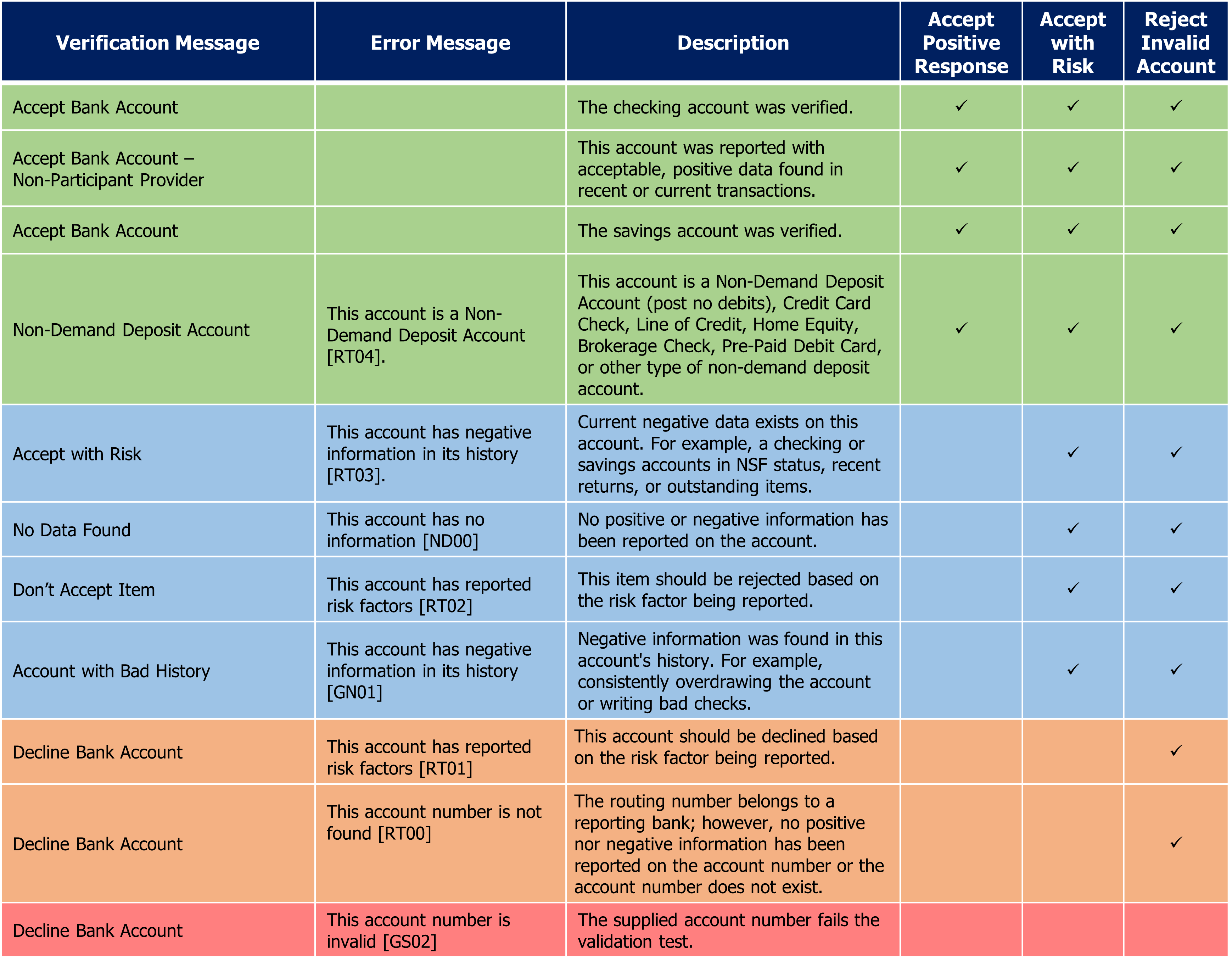
Performing ACH Verification Checks
ACH verification checks are run when a consumer or agent attempts to add their bank account in the Consumer Portal or Agent Interface. Once the bank account is deemed valid and successfully added, consumers and agents (on behalf of the consumer) can use the payment method for subsequent transactions without performing a verification check.
Handling Verification Errors
If consumers or agents receive an error message corresponding to a failed ACH verification check, they should first check the submitted data to ensure the banking information--particularly the account and routing numbers--were correctly entered into the "Add Payment Method" data fields of the Consumer Portal or Agent Interface. If this does not solve the problem, consumers or agents are advised to use another payment method to complete the payment. If consumers believe their account is being unfairly blocked from making payments, they will need to contact their financial institution for more details on what negative information could be impacting their accounts.
Updated 6 months ago