Embedded Client for Consumers
The Embedded Client leverages a PayNearMe-hosted, drop-in payment form that can capture consumer and financial data for payments, disbursements, tokenization, or Autopay schedules. Each form is generated by invoking a PayNearMe native or web JS library initialized with a session-timed token and a merchant-customized JS script. Tokens include encrypted data values that authenticate genuine PayNearMe orders. Merchants can define how many times consumers can access the form and for how long, and once accessed, how long the form will display until expiration. This protects sensitive data and helps prevent cross-site request forgery attacks.
For direct customer engagement, PayNearMe’s Smart Link™ gives consumers the ability to complete transactions with just a few clicks. You can customize the Smart Link URL
- to only display merchant-specified payment types,
- to display redirect URLs for specific scenarios like errors and abandoned payments, and/or
- to expire after a specified amount of time has passed.
For security, PayNearMe encrypts order information and link customizations within the Smart Token that is appended to the Smart Link. This token authenticates the order and preloads consumer information into the form, making the transaction process easier, faster, and more secure.
Use Case: Capturing Payments
The payment process for electronic payments only requires one API call from the merchant. PayNearMe handles all data input and processing, so consumers can quickly make payments towards their bills. The following diagram displays a simplified dataflow of events for electronic payments (e.g., non-cash).
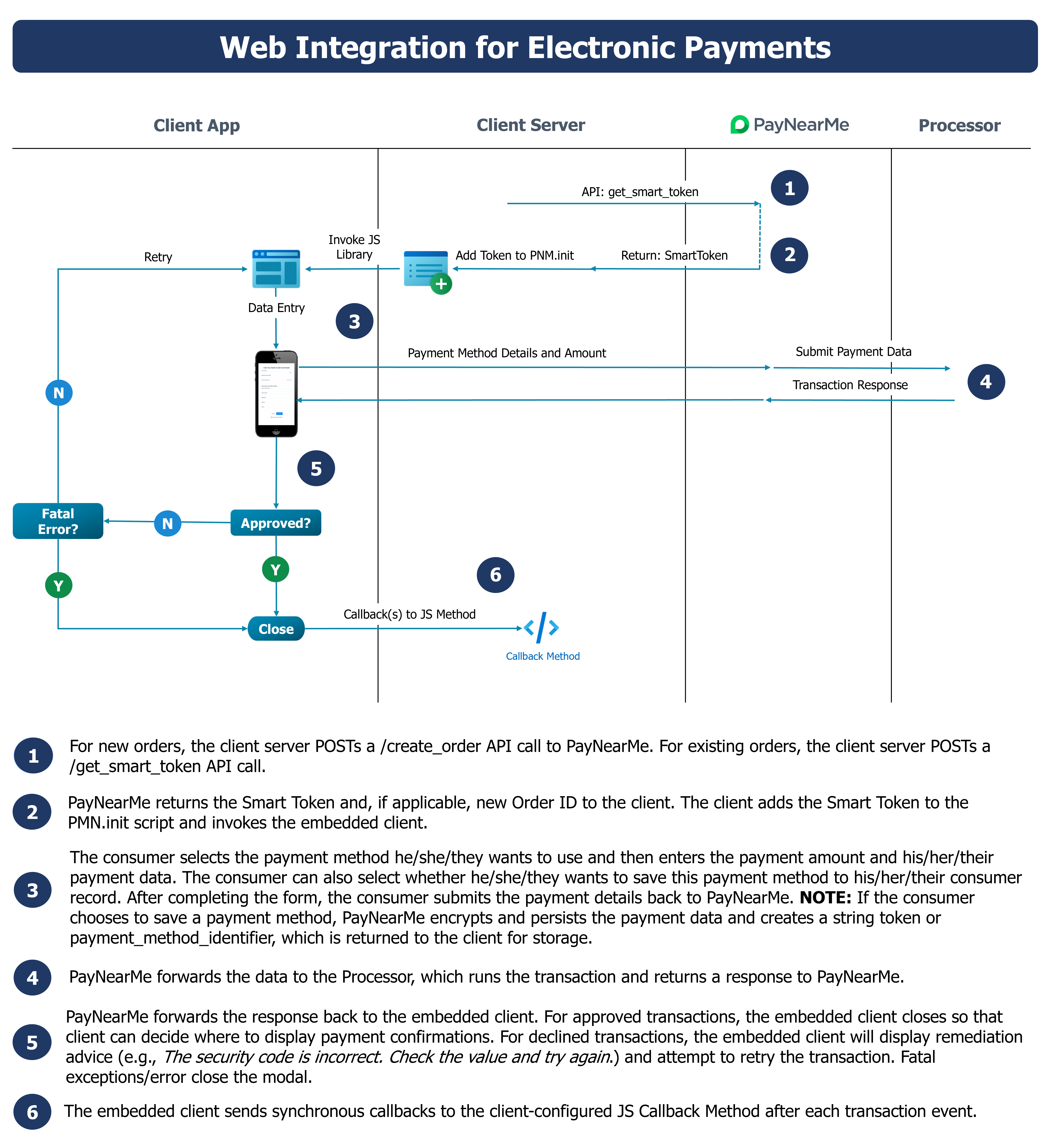
Cash payments initiated in the embedded client are set up using the same methods; however, the flow requires a few extra steps. The following diagram displays the cash payment flow.
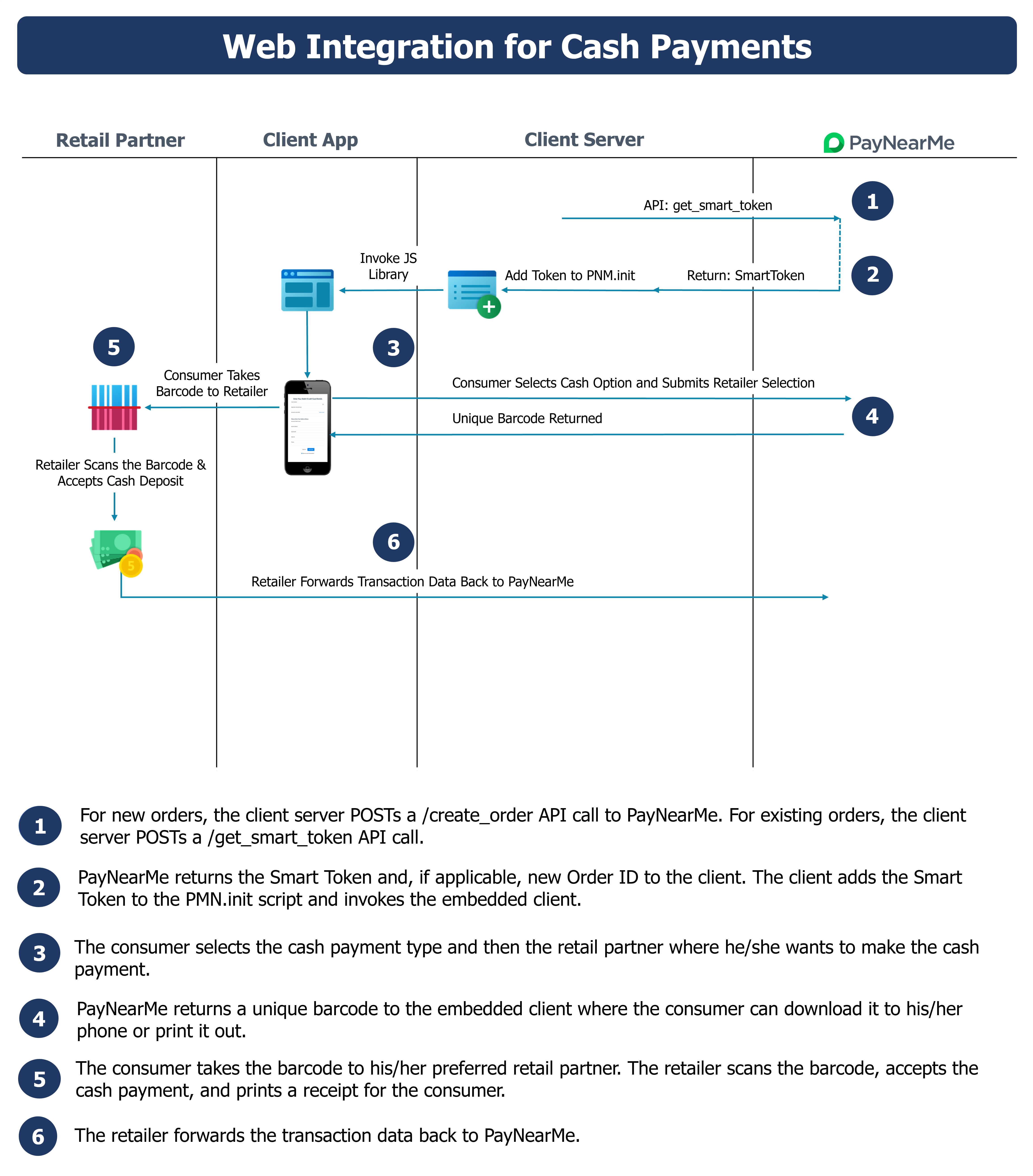
Use Case: Initiating Disbursements
The disbursement process also requires only one API call from the merchant (get_smart_token). Disbursements require an existing Order ID for the consumer and, if configured, a saved payment method that can accept disbursement funds. Payment method requirements depend on your specific site settings. To allow consumers to create payment methods at the time of disbursement, consult with your Implementation Specialist about your site’s configuration. Additionally, disbursements require identity and compliance checks prior to money movement (e.g., funds cannot be transmitted to consumers on the OFAC Sanctions List). The following diagram displays the disbursement process.
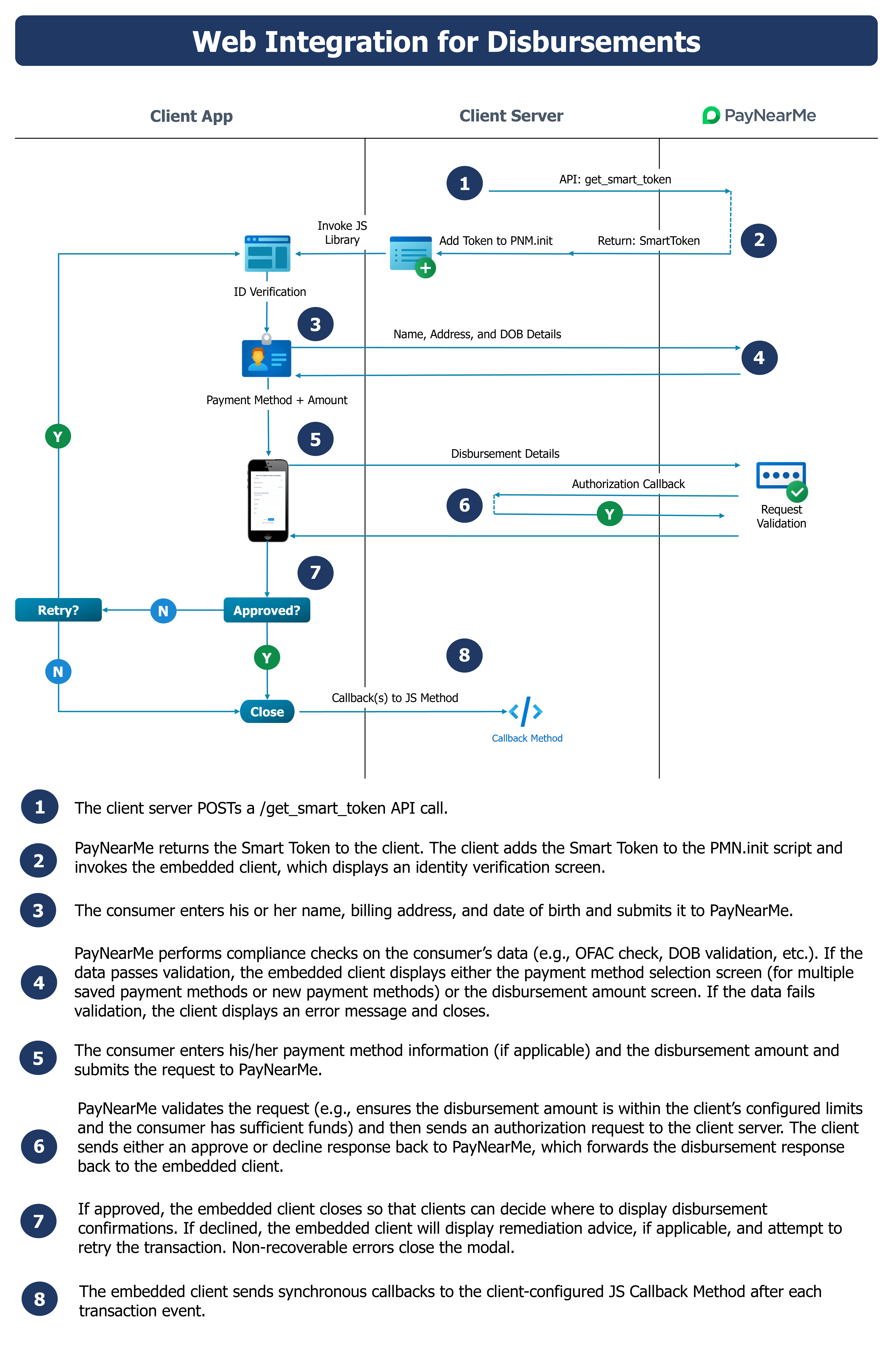
Use Case: Tokenizing Payment Methods
PayNearMe’s tokenization solution reduces your PCI scope and protects sensitive consumer data from bad actors. Giving consumers the ability to quickly add and save payment types they can use again and again makes both the payment and disbursement process easier and more efficient. This solution is for clients who already have a their own proprietary UI or want full control over the UI/UX, but need a tokenization solution for safe, compliant payment data storage. The following diagram provides a basic flow of events for using PayNearMe’s tokenization solution.
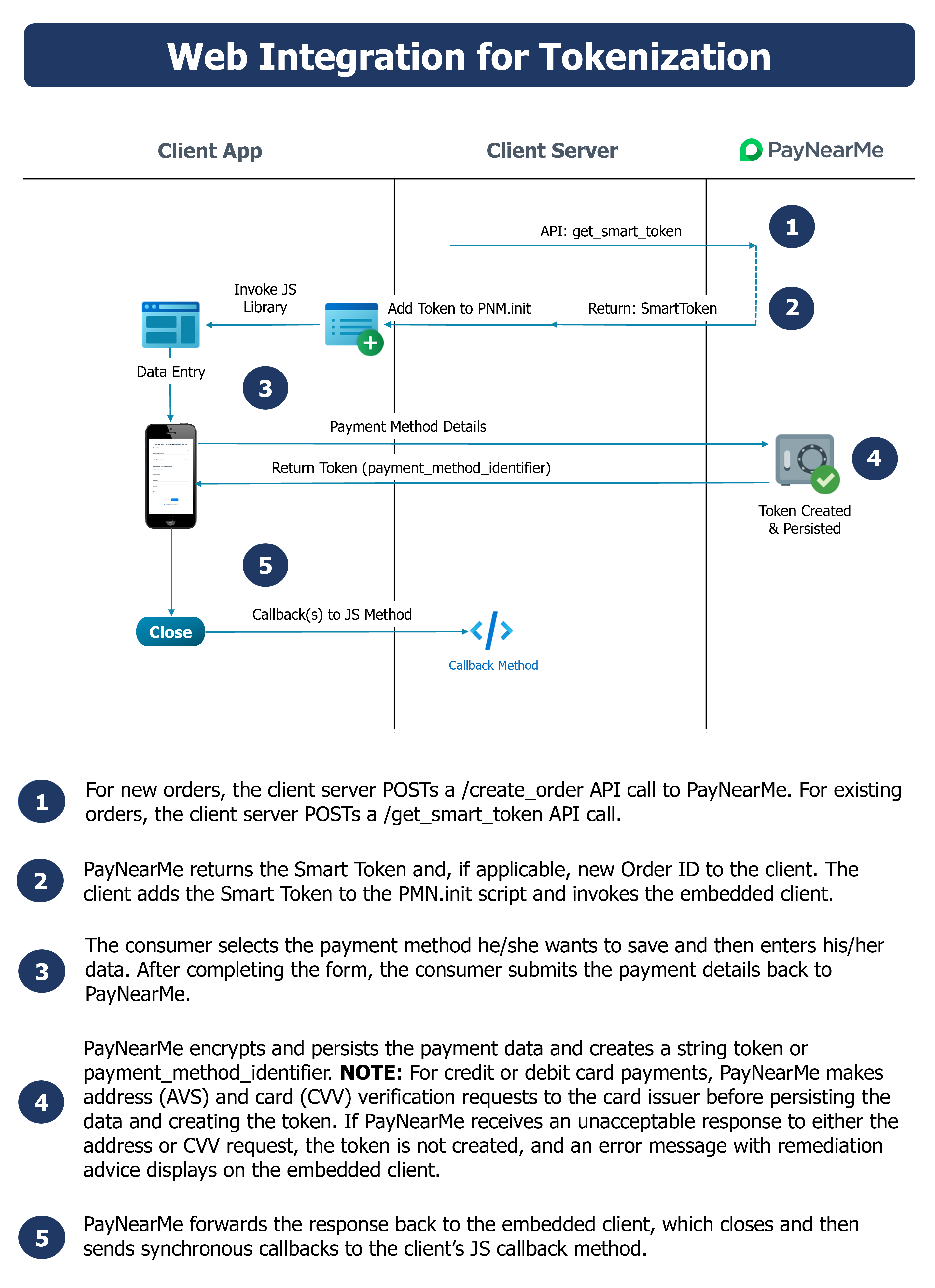
Updated 5 months ago