Using the Business Portal
The Business Portal gives you the ability to view and manage customer, payment, user, and disbursement data, generate payment, settlement, and reconciliation reports, and access/test PayNearMe’s APIs using role-based access controls. The Agent Interface enables your Customer Service representatives to look up, add, and edit consumer accounts, send Smart Links via text or email, accept one-time payments, set up an Autopay schedule, request partial or full refunds, and manage the consumer’s saved payment accounts. The Agent Interface can be used as a standalone product or as part of the Business Portal.
You can access all modules of the Business Portal from the Home page on either a computer or mobile device.
Portal ConfigurationYour portal may look different than the following screenshots depending on your site configuration.
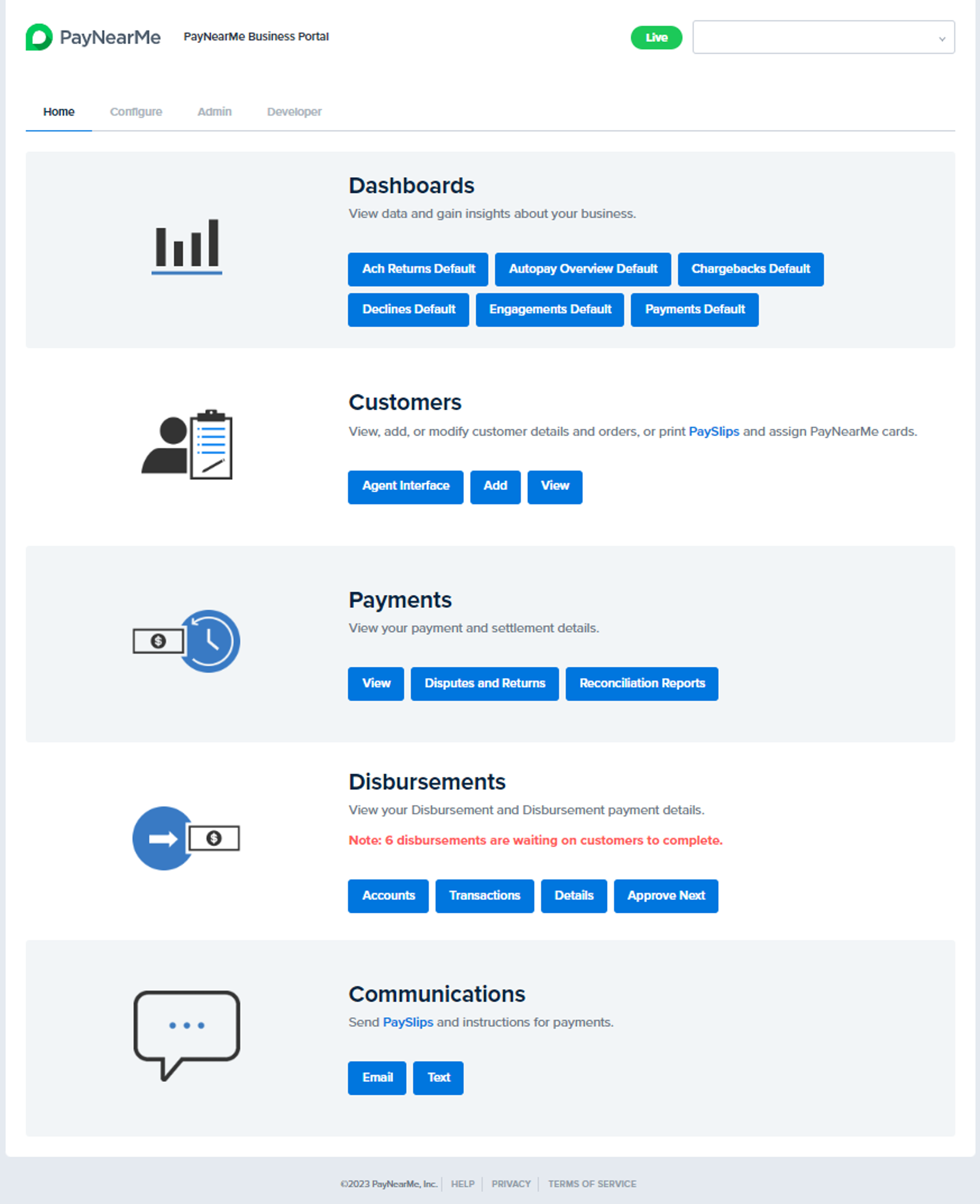
Updated 6 months ago