Refunds in the Agent Interface
Only processed payments can be refunded. For ACH payments, this is after the daily batch transfer to the bank. For cards, the cutoff time is based on the card processing network.
Partially Refunding a Payment
Partial RefundsOnce a partial refund has been made, additional refunds cannot be made.
To partially refund a processed payment for a consumer, access his/her/their Account page and complete the following steps:
-
Click the Transactions tab. A list of payments made to the account display.
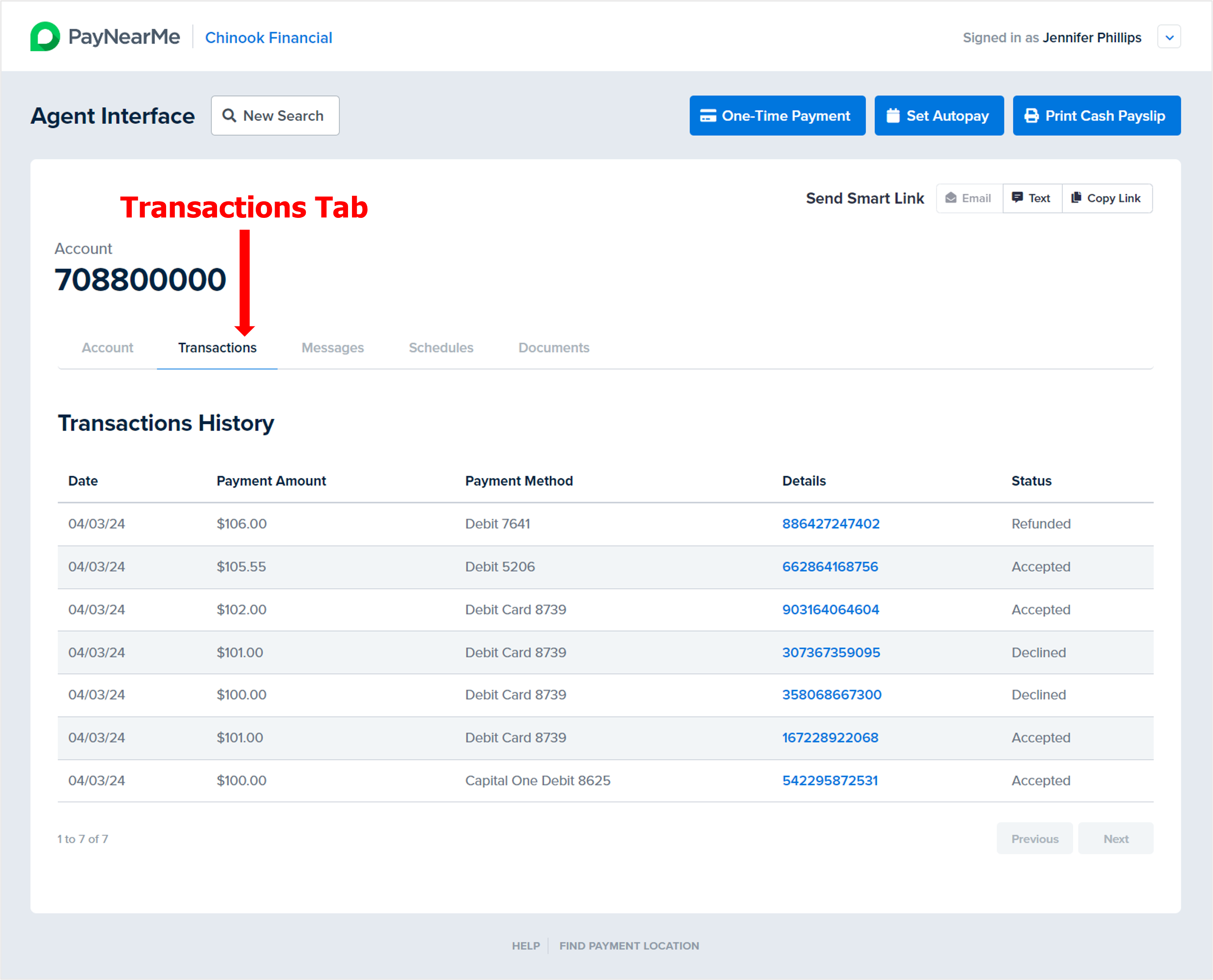
-
Click the confirmation number of the transaction you wish to refund. The transaction’s confirmation number displays under the Details header in the table. The transaction’s Payment Details screen displays.
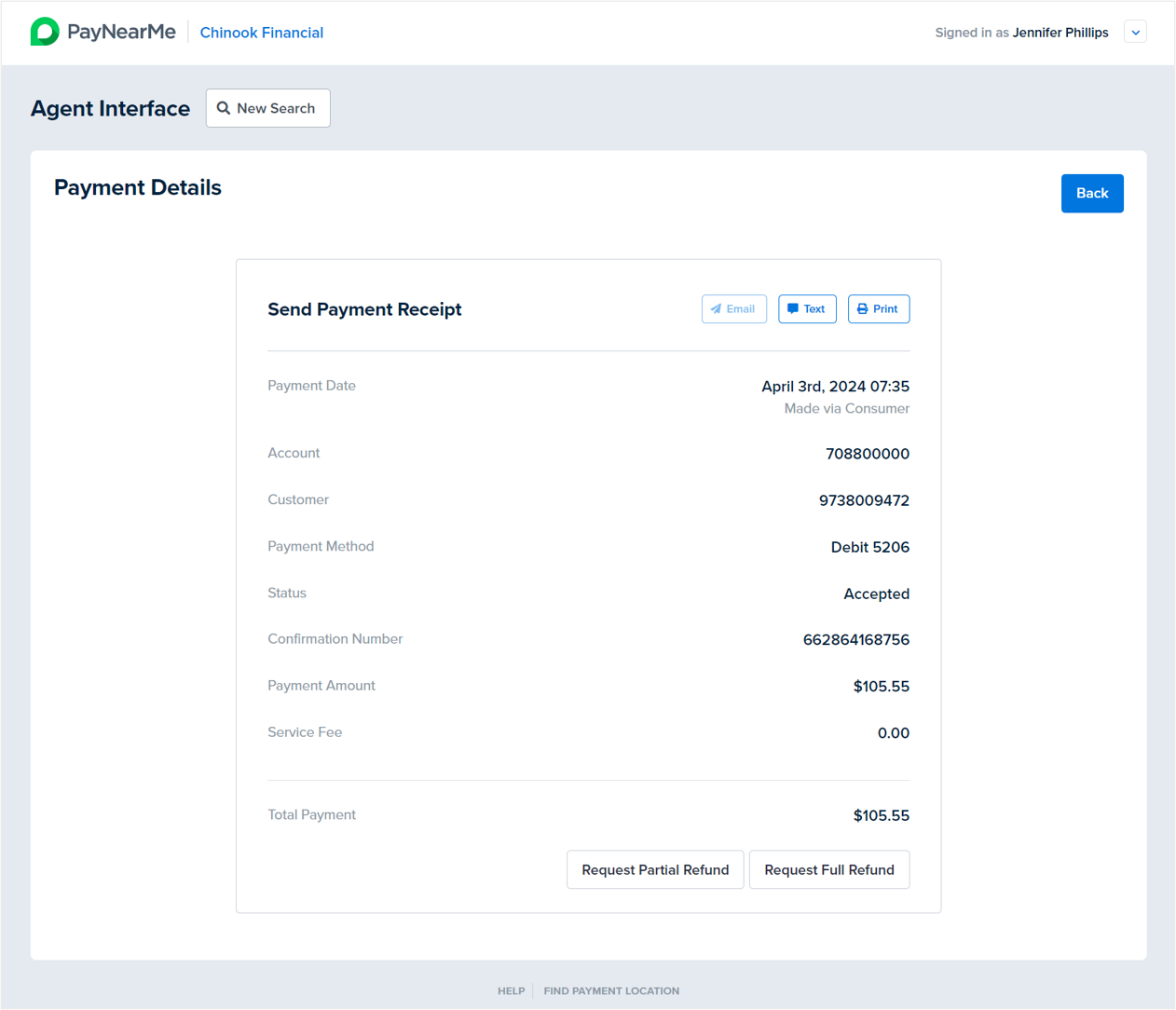
-
Click the Request Partial Refund button. The Partial Refund screen displays.
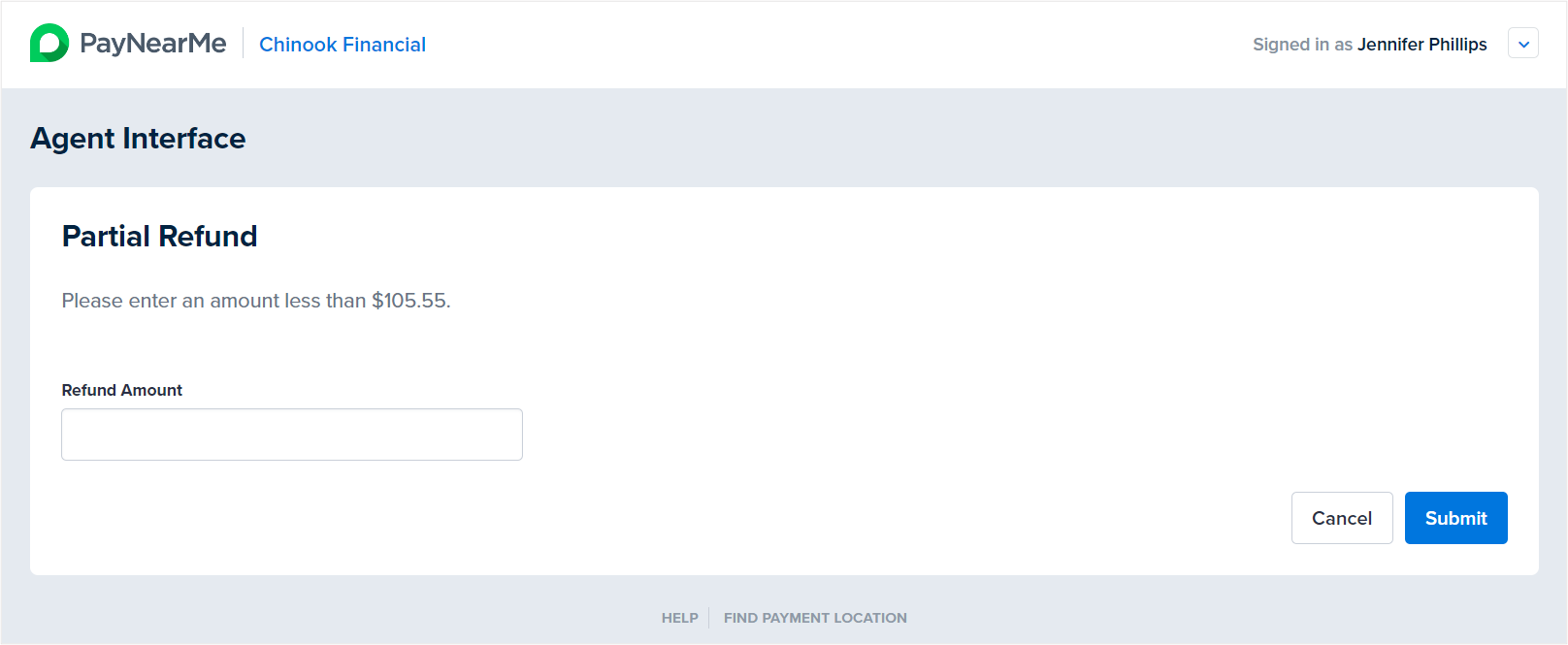
-
Enter the amount you want to partially refund in the Refund Amount field and click Submit. A message displays asking you to confirm the partial refund.
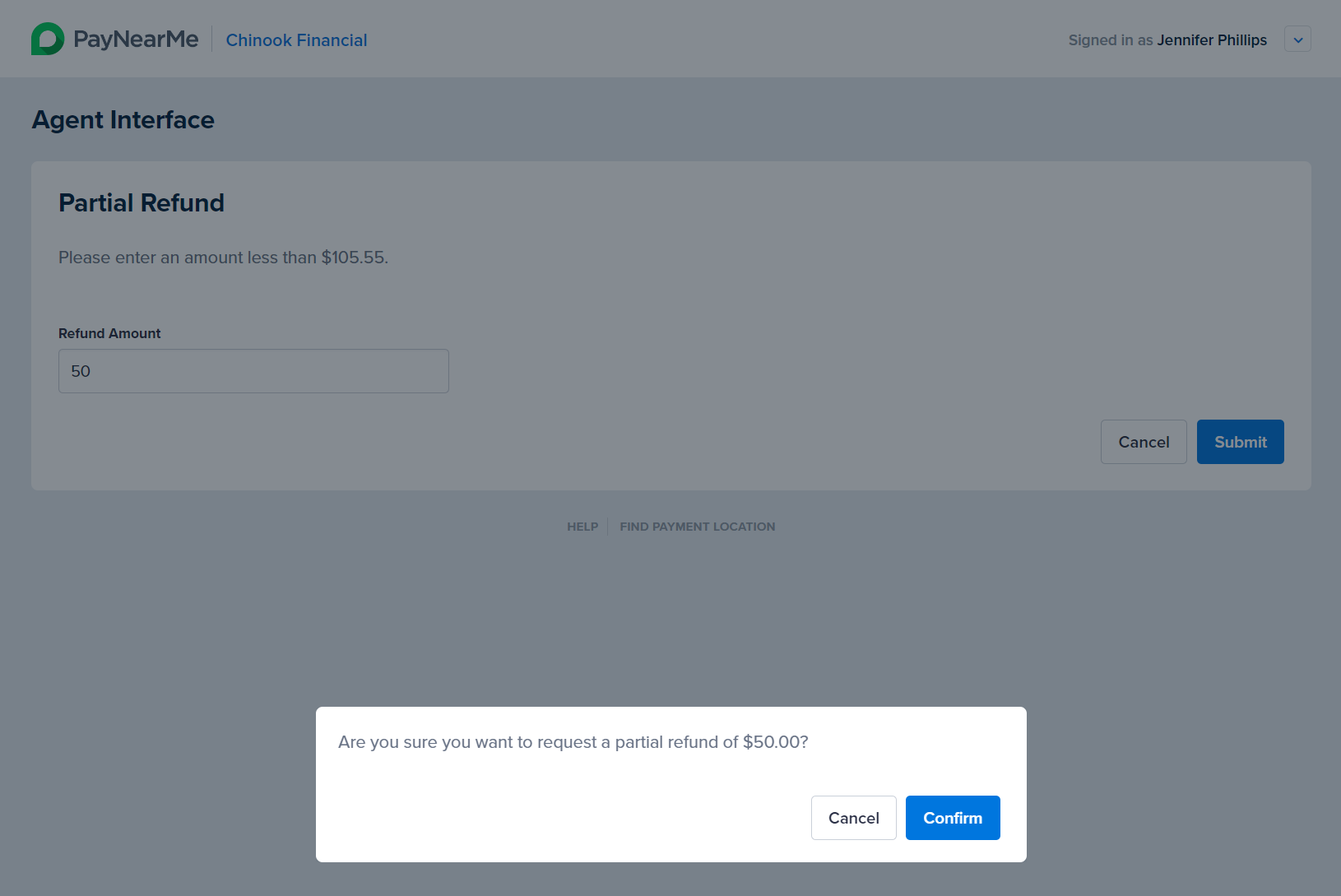
-
Click Confirm. The Agent Interface returns you to the Payment Details screen with a message indicating whether or not the partial refund was successful.
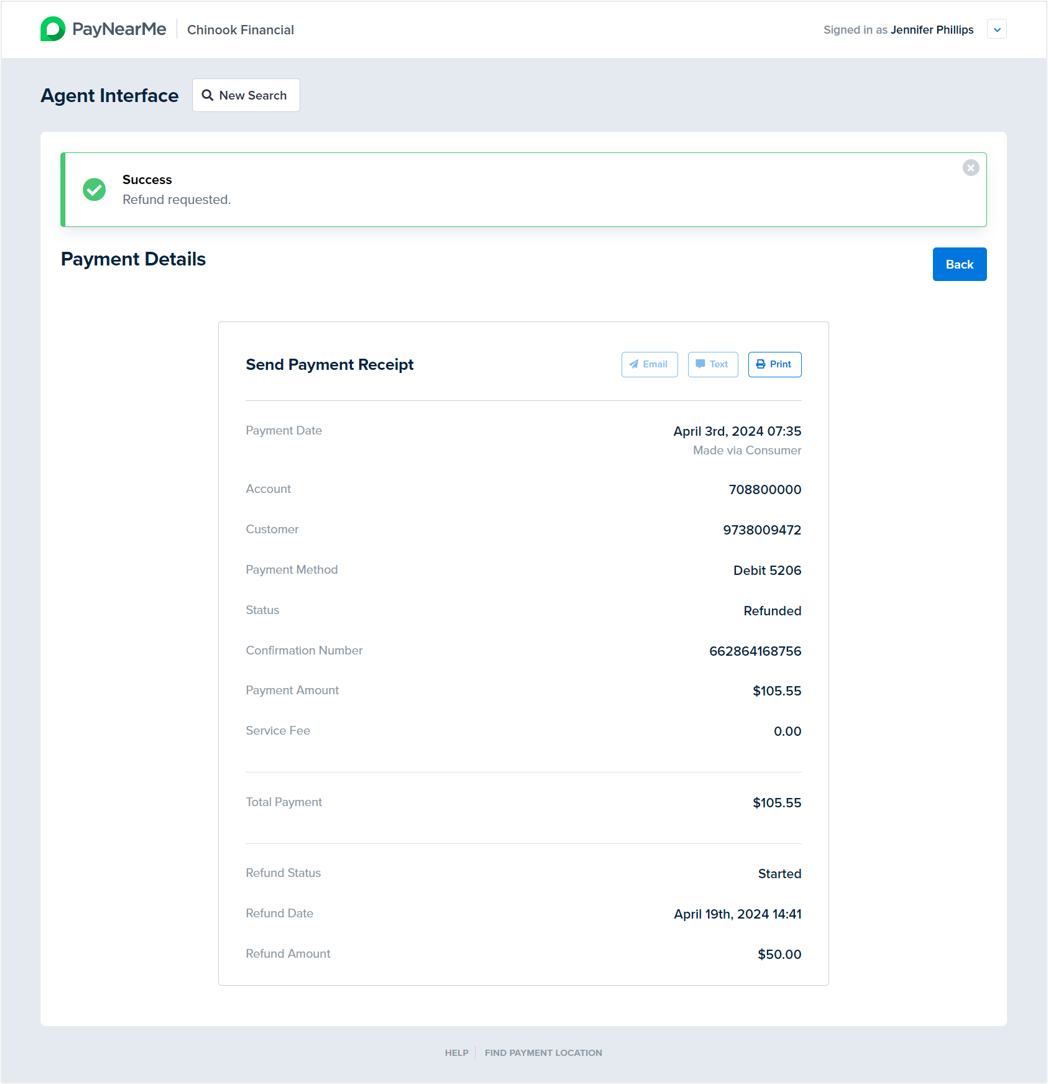
Fully Refunding a Payment
To fully refund a processed payment for a consumer, access his/her/their Account page and complete the following steps:
-
Click the Transactions tab. A list of payments made to the account display.
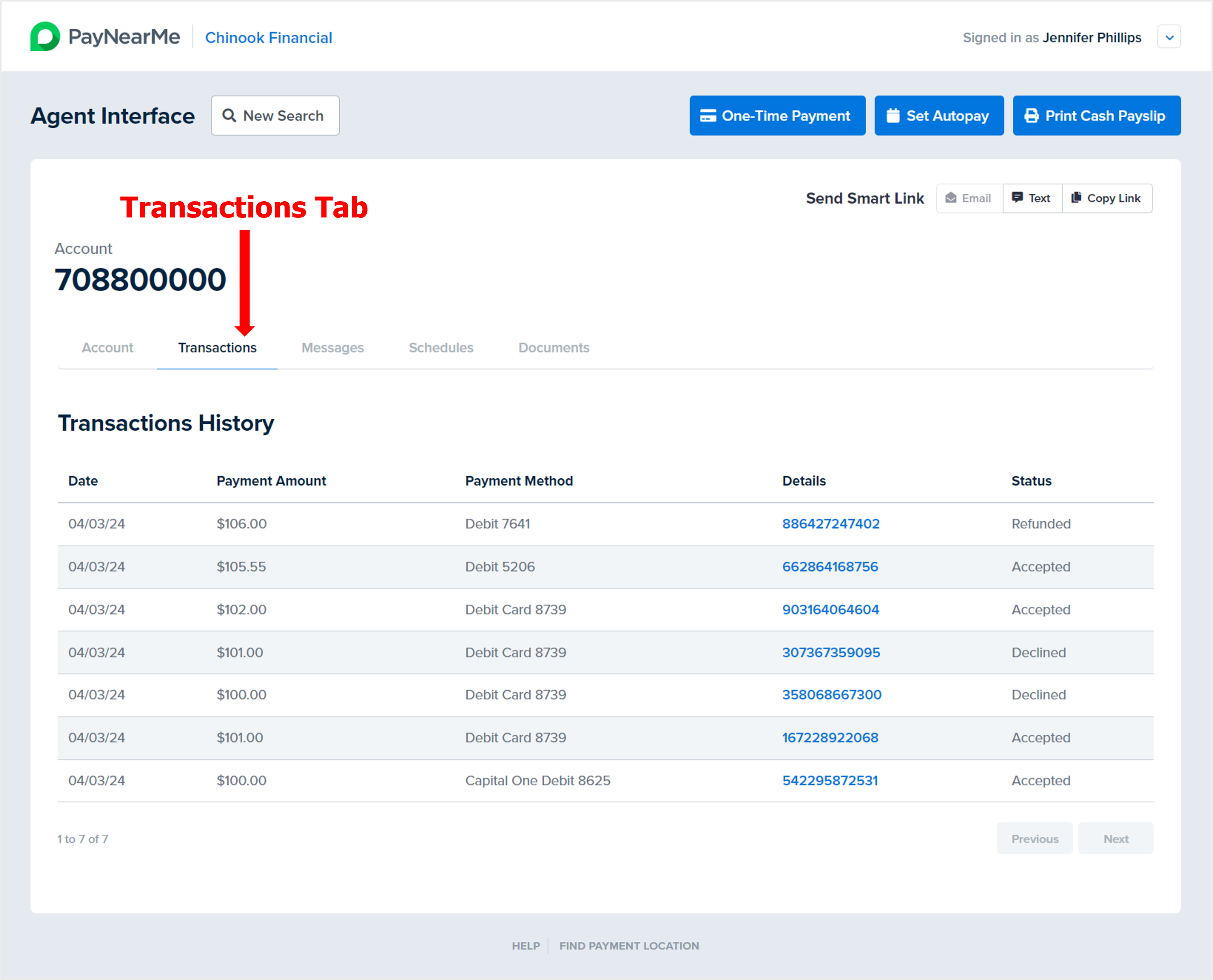
-
Click the confirmation number of the transaction you wish to fully refund. The transaction’s confirmation number displays under the Details header in the table. The transaction’s Payment Details screen displays.
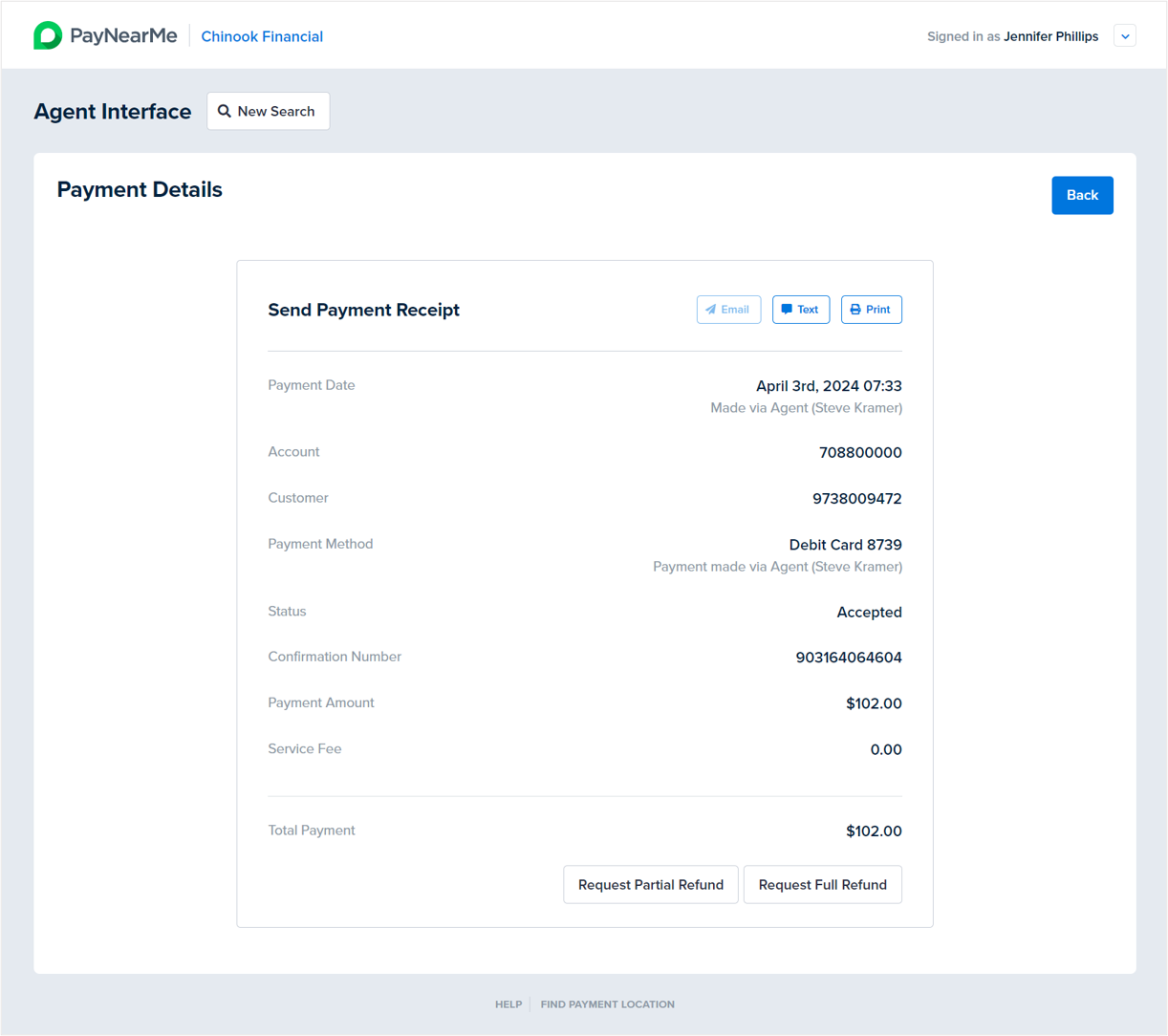
-
Click the Request Full Refund button. A message displays asking you to confirm the full-amount refund.
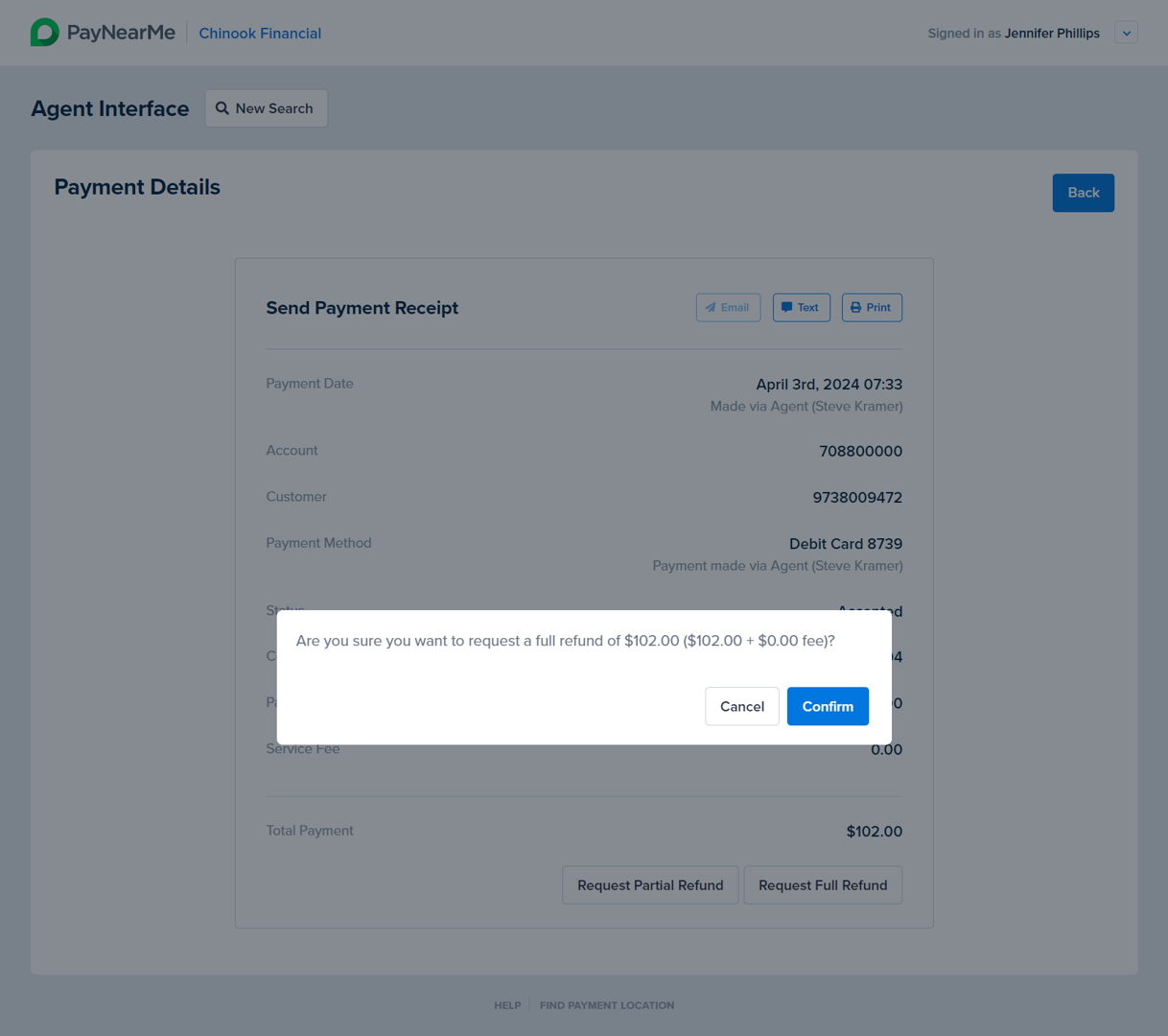
-
Click the Confirm button. The Agent Interface returns to the Payment Details screen with a message indicating whether or not the refund was successful.
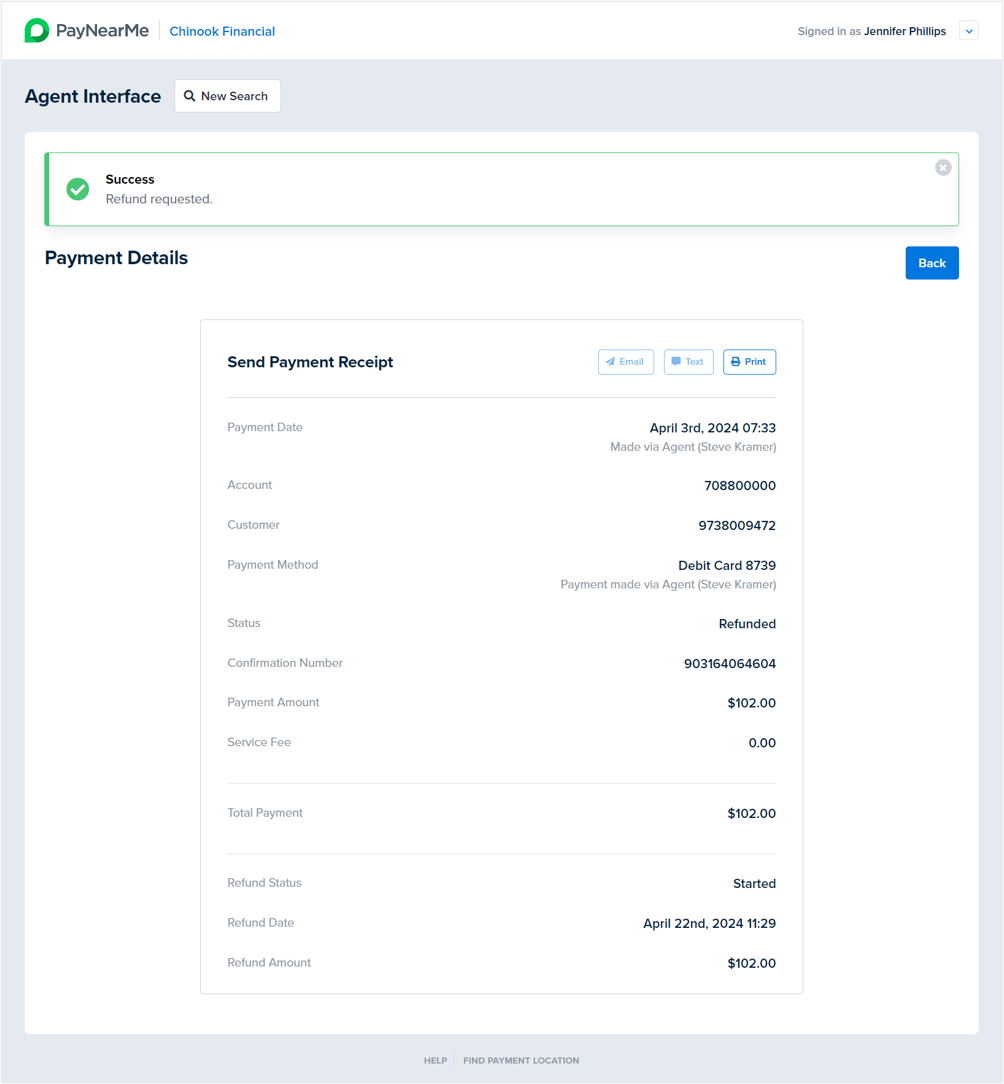
Updated 6 months ago